
How to Integrate a WordPress Website with Telegram?
Businesses are always looking for effective ways to interact and engage with their audience. Integrating your WordPress site with Telegram will allow you to make an instant connection with the audience. Telegram is an instant messaging application that is incredibly fast, powerful and secure. It has an open API that allows anyone to integrate their own apps with Telegram. Apart from this, if you run a blog on WordPress - it will also help you to reach a wider range of audiences.
In this article, we will be discussing how to integrate the WordPress website with Telegram. However, before going into the integration part – let us discuss why you should use Telegram with WordPress.
Why Use Telegram with WordPress?
Telegram is among one of the most popular instant messaging application with millions of active monthly users. Apart from being secure and fast, it has some excellent features that are quite popular among remote teams and developers. Remote teams are quite dependent on the communication platform to share files and ideas.
Therefore, if you have a small team of developers working on the WordPress site, then communicating through Telegram is an ideal option.
By integrating the WordPress site with Telegram you can send instant notifications from the website to the Telegram group. You can also send notifications to Telegram channels. Moreover, you can also create a private group for your remote team to collaborate and communicate.
How to Integrate WordPress Website with Telegram?
Integrating the WordPress website with Telegram is really simple. First and foremost, you have to install a Plugin - which is known as Telefication. The following are the steps to install the plugin on your WordPress website.
-
Go to Admin Panel and click on Plugins in the sidebar menu.
-
Now click on Add New Plugin.
-
On the next page, search for Telefication plugin.
-
Select the plugin and click on Install Now.
-
After installation click on Activate Plugin.
This will activate the Telegram for the WP plugin.
Sending Notifications from WordPress to Telegram
Once you have activated the plugin, you can start sending notifications from WordPress to Telegram. The following are the steps to set it up.
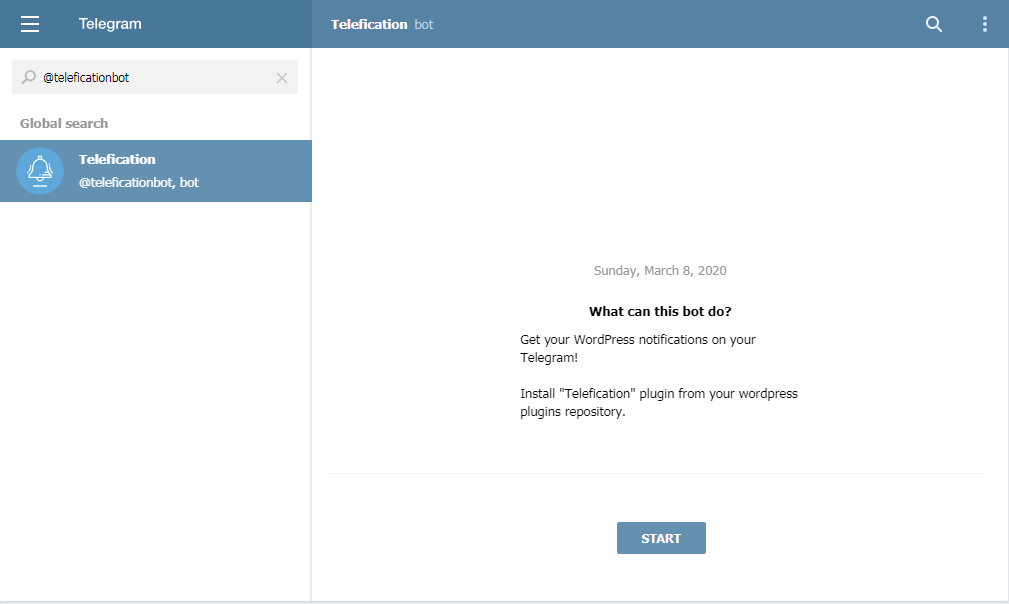
-
Go to your Telegram app and start a new chat with @teleficationbot.
-
Click on the bot profile and it will open a new chat window.
-
In the chat window, type /start and /getid to generate the API key.
-
Copy the Chat ID and paste it in Telefication Chat ID in the Telefication Settings on your WordPress website.
-
Click on save settings to save your changes.
Now you are ready to receive notifications directly from WordPress in Telegram.
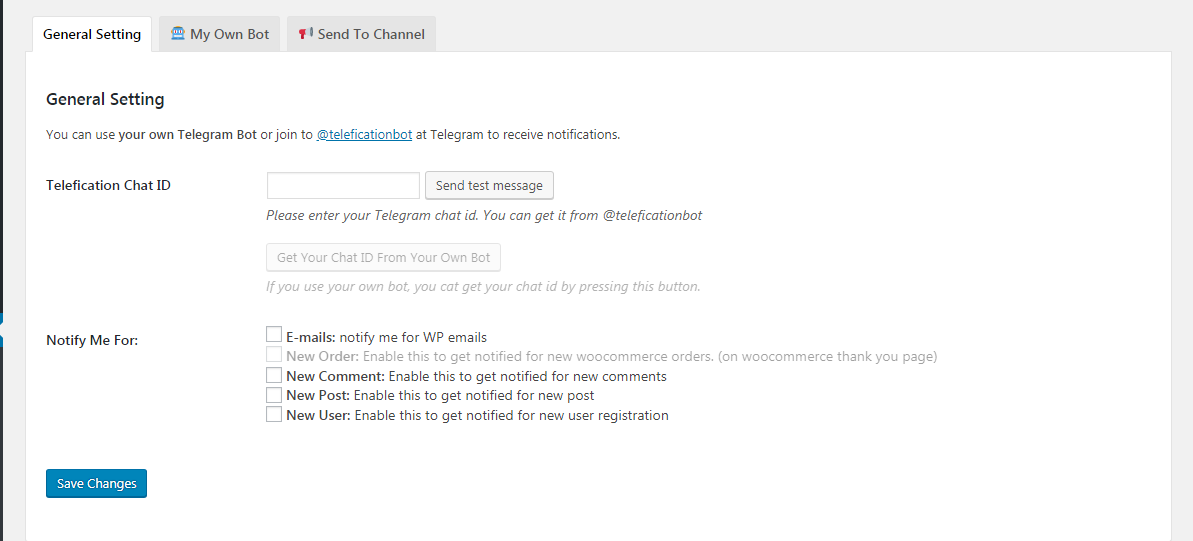
Sending WordPress Post to Telegram Channel
If you are wondering whether it is possible to send WordPress post directly to the Telegram channel – then yes, it is possible.
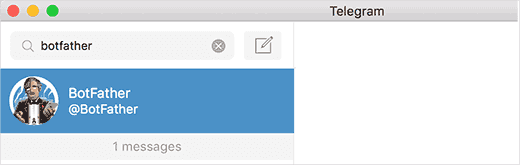
If you already have a channel on your Telegram, you can directly create a Telegram bot. If you don't have a channel, you will need to create one on your Telegram app. Once you have the Telegram channel you wish to send WordPress post, follow the below steps.
-
Firstly, you have to create a new bot in your Telegram app.
-
To create a bot, open a new conversation window in your Telegram app with @BotFather.
-
Type /newbot in the chat window, and it will create a new bot for you.
-
Provide the name and username for the bot and then it will provide you with the API key.
-
Add the newly created bot as the channel administrator to your Telegram channel.
-
Now add channel username.
-
Click on save settings.
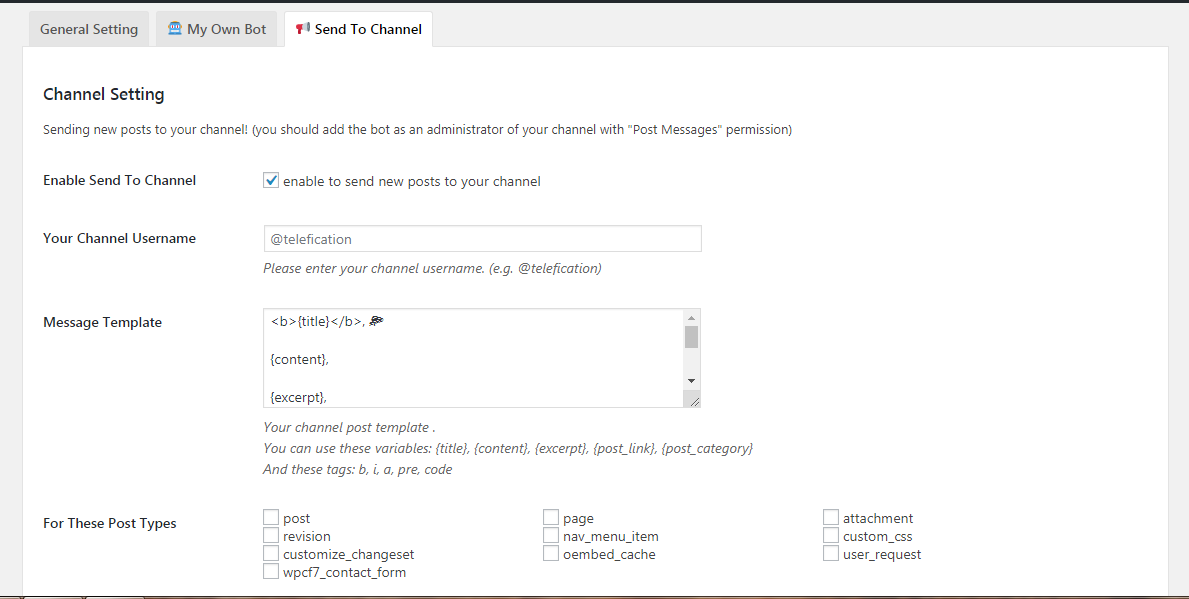
You are now ready to send the WordPress post directly to your Telegram channel. In the post editor screen on WordPress, you can select the option on how you wish to send the post to your channel on Telegram. Once you click on publish the post, the post will be sent as a message to your channel on Telegram.
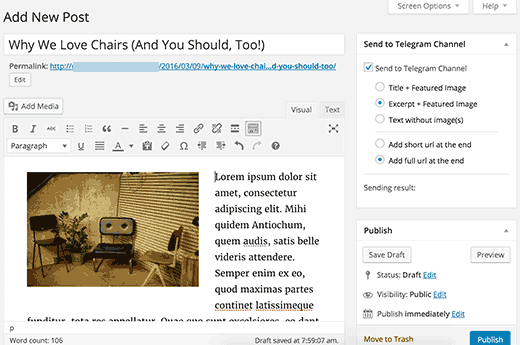
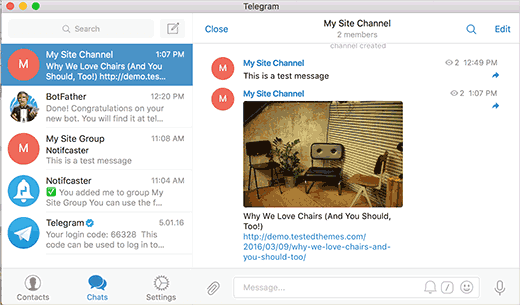
Final Thoughts
By integrating your WordPress site with Telegram, you can easily send notifications and posts from your website to your channel on Telegram. Sending your post to the Telegram channel is a great way to connect with your blog audience. It is more fast and secure than email, as the reader receives the notification on their mobile.
Blog Disclaimer: The content in this blog post is written by our users. We don't have any responsibility for the content. Contact us if there is any problem.



